To buy Coresound Pads at 20% off now, click here and use the promo code DEEPER.
If you’re like me, you went years using only standard instruments in worship.
Drums, bass, a couple guitars, keys. Maybe a djembe if I was feeling extra creative.
For non-techy worship leaders like me, incorporating pads or loops into worship seemed far beyond my capabilities.
But with the advent of smartphones, and employing a couple of other tools, I found that it was actually very easy to use pads to fill out my worship sound.
Listen to my in-depth conversation with Mike Graff of Coresound Pads.
What Are “Worship Pads” and “Worship Loops”?
Let me back up. What are “pads” anyway?
Pads are any continuous sound that lies underneath the other instrumentation.
For instance, you have a piano player, bass, and guitar establishing the chord changes. Those are all very “plunky” instruments that don’t do a great job at sustaining sound long-term through the song.
Enter pads!
Pads fill in the gaps between “plunks.” A pad is an ongoing drone in the same key as your song. The result is a surprisingly full, continuous sound, whether you are adding it to a small or large worship team.
These are also known as pad loops, although, technically what I’m talking about here aren’t really loops. A loop cycles the same sequence over and over. Pads are simply a layer of continuous sound, not a repetition of the same sounds. Pads are simply a very long song file you can play underneath other instrumentation.
Here’s a demo of an acoustic guitar with and without pads:

You have probably heard of pads in the context of how a keyboardist plays. The good news is that you don’t need a keyboardist to add pads to your band.
Or, your keyboardist can be set free to actually be creative instead of holding a certain note or chord throughout the song.
So, what if you have a ton of instruments in your worship band. Do you still need pads? Read on.
How Do I Know Whether I Need Pads?
I know what you’re thinking. You already have a keyboardist and a lead guitarist who both are great at holding notes.
Or, you think your acoustic guitar and djembe sound great as-is.
But your keyboardist and guitarists have better things to do, and your acoustic set could be taken to the next level.
In fact, I would argue that any size worship team can incorporate pads and take their sound to the next level.
My worship team has a pianist and lead guitarist nearly every Sunday. And they both fill the sound nicely.
But pads add a continuous “foundation” sound which frees up the instrumentalists to do other things.
For instance, my lead guitarist can do lead lines instead of swells while the pads hold the foundational tones.
With a smartphone and MP3s, it’s almost like I have another instrumentalist on the team (who never calls in sick!)
What’s more, I can literally lead worship and run the pads myself. Or give them to a singer or any instrumentalist to run for me. If you can swipe a smartphone screen, you can run pads.
Plus, pads fill the gaps between songs and make for ultra-smooth transitions. No more dead space — which is a distraction and breaks the flow of worship. Super-smooth worship set, here we come!
Wait. Don’t Pads Have To Change Chords With The Song?
I guarantee that there is absolutely no programming, sequencing, or song mapping that you have to do to run pads.
The pads are simply continuous tones, with slight variations to make them interesting. They sustain non-conflicting notes for more than 20 minutes (or indefinitely when using an app). Choose the pad in the right key, and you can play it behind just about any worship song out today.
I repeat: you do not have to program pads or loop them in any way. The only computer you need is a smartphone. Seriously!
It has to do with how keys work. Take a look at my post about music theory. I describe how certain chords always show up in certain keys. If you play in G, you will see C, D, Em, and Am a lot!
Pads use notes that go with that key — no matter what individual chord is playing at the time. The 20-minute MP3 literally plays the same general notes with slight variations throughout, none of which ever conflict with the song.
Hopefully, I’ve convinced you that pads are a must-have for any worship team, big or small. But I know what you’re thinking (because I thought it too). How exactly do I incorporate pads into my worship set? I mean, I’m no techy!
If I did it, so can you. Let’s dive in!
Related podcast episode (show notes here).
So, How Do I Incorporate Pads This Sunday?
Adding pads to your worship set is simple enough to do this Sunday. No kidding.
Here’s a step by step process on how to do it.
First, you need pads! No problem. You don’t have to create them. That’s already been done for you. (And good thing, because that would be hard). Great sounding pads are a click away. I use and recommend Coresound Pads.
These particular pads blend well, plus are available in a variety of sounds in all 12 keys. You just pick your sound and key, and you’re set.
Don’t want to commit just yet? No problem. There’s a free trial set which includes all available pad sounds in the key of D. Feel free to use them in your church before buying. I actually used the free ones two or three weeks in services before making the purchase. (By the way, after using them one week, we never went back to NOT having pads!)
>>You can download free Coresound Pads MP3s here.<<
Step 1: Get Your Pads
Your first step is to download your free or purchased pads from Coresound.
If you’re ready to buy, use promo code DEEPER at this link for 20% off your entire purchase.
There are two ways to download.
- Go to the Coresound Pads Website and purchase pads (use code DEEPER for 20% off) or download free trial pads
- Download the Pads Live app on IOS or Android. The app comes with a free trial, or you can purchase within the app (however, it’s recommended that you purchase from the site so you can get 20% off with coupon code DEEPER. You can load purchased pads into the app later.)
Step 2: Choose your pads Device
You can run pads on any smartphone, an iPad, a laptop, or any device that plays music. I use an older Samsung phone that I had laying around and it works great! Use a retired phone if you have it. Pads don’t take a lot of processing power to run.
Step 3: Choose Your App
As far as apps, I recommend two choices:
- Coresound’s Pads Live app
I often use Poweramp because I started using pads before Coresound came out with its own. But Coresound’s own app is the easier choice if you’re just getting started (especially for IOS since Poweramp is only available for Android).
For a tutorial on how to set up Poweramp, see the section at the bottom of this post.
Step 4: Set up your setlist for Sunday
When you download the Pads Live app, it’s fairly self-explanatory on how to set up set lists. But first, if you purchased pads on the website, you can go to “Settings” and hit “Restore Purchases”. This will load all your purchased apps as long as you logged into the app using the same email as when you purchased.
Next, you will put your pads in order, to match keys for this Sunday’s song set.
For instance, if my worship set is:
- This Is Amazing Grace – G
- Good Good Father – A
- Holy Spirit – F
- What A Beautiful Name – D
…then I’ll select pad and key for each song…

You might be wondering which sounds to choose. For now, it doesn’t matter. It takes a few services to figure out which sounds go with which song. But, I can tell you that no sound will be “disruptive” to any song. These pads are designed to sit safely beneath whatever else is going on.
When I’m done selecting pads, I’ll end up with a sequence of pads, one for each song on my worship list.

Note: if you downloaded the free trial, you will only have pads in the key of D. Choose 1-2 songs in D for this Sunday if you’d like to try out pads before buying.
Keep in mind that the setlist above shows the song names just as a reminder of what pad to play with what song. These aren’t the song files themselves, just pads to go along with the song when your band plays it.
For a deeper dive into how to run the Pads Live app, watch the video.

So what if I want the mp3s on my phone?
Let’s say you want to keep the MP3 files stored on your phone (outside the app) just in case you want to use them. It’s probably a good idea just in case. So how do you get the pads on your phone?
First, purchase and download the MP3 files from Coresound’s website. Once they are on your computer, the next step is going to be different for Android and iPhone users. We’ll start with Android.
Transferring files to an Android device
With Android, moving files is a piece of cake. It’s essentially like moving them to another folder on your computer.
Connect your phone or tablet to your computer via USB. You’ll see your device come up on the screen as an available folder.
Open the folder for example, “Galaxy S9”. Create a folder within the device folder named “Pads” (or whatever you can remember). Drag and drop or copy/paste the song files into that folder.
Now, you’ve got all your pad files on your device in case you need to use them outside the app.
Transferring song files to an iPhone
Getting MP3s onto your iPhone is a little more tricky than with Android, mainly because you have to use iTunes to do it (and because Apple likes to make simple tasks difficult).
In short, you’ll save the pad MP3s to your PC or Mac, then import those to iTunes, then sync playlists to your phone via iTunes.
- First, you will remember where you saved the Coresound pad files on your computer.
- Open iTunes
- Choose “Add file to library” to add a single pad or “Add folder to library” to add all the songs. (It’s a good idea to add all your pads to iTunes while you’re at it.)

4. Plug your phone into your computer and sync the pads iTunes playlist to your phone.

Now, your pad MP3s are on your iPhone. You’re ready to rock.
Step 5: Hook up your phone/device to the sounds system
Okay, so don’t freak out.
Can you hook up a guitar to a sound system? How about a keyboard? You can? Okay, then you can hook up a phone, too. Seriously.
Here’s the equipment you’ll need.
1. 1/8 inch (aka 3.5mm, aka headphone jack) to 1/4 inch (aka instrument cable) adapter. This makes it possible to connect the small headphone jack to an instrument cable. Following are a couple examples of things that will work.
Click here to get the adapter cable
2. Instrument cable (you’ll only need this if you didn’t get the adapter/cable combo [option 2 above])
Any instrument cable will work. Get at least a 6 footer. Click here to order this one.
3. Direct box (aka DI)
Any direct box will do. Stereo DI not needed. I’ll include links to ones I’ve actually used below. There are very cheap options on Amazon at this link, but I can only vouch for the following.
Radial Pro DI Passive Direct Box
Livewire SPDI Passive Direct Box
Behringer Ultra-Di Di100 Active Di-Box
Once you have your adapter and direct box, you need an XLR cable (mic cable). There are plenty of options at this link.
The XLR goes directly into your sound board or however you regularly input instruments on stage. Your phone becomes another instrument. Here’s how it looks all put together:
Pads Audio Out From Phone…

Pads Audio Into Direct Box And Out To Sound System

Step 6: Incorporate Pads Into Your Set
So this is the part where many worship leaders get nervous. Adding any new element can be scary, but this is nothing to be intimidated about.
You have a couple options here. The worship leader can run the pads (yes, they are that easy and as I’m writing this, I just ran pads and led worship this morning!). Or you can have an instrumentalist run them. Often, the lead guitarist runs them at my church. But I just finished a Sunday set in which I ran the pads as the worship leader. No sweat!
Step 6a: Make sure your soundman knows about the pads
This is important. Explain pads to your sound tech are and why you are using them. The sound team needs to know that this is just like any other instrument. It will be mixed in with the rest of the band and pushed to the house. It’s not just for the band to hear.
Step 6b: Start your worship pads!
Okay, the fun part. Start using backing pads for worship!
Sometimes I start the pads before any instruments. They provide a nice layer to help ease into the first song. You could even do a welcome/intro over the first pad.
As you get into the song, you might hear the pads fade way into the background. Sometimes, you wonder if they are still going. Then, you’ll reach a quiet part of the song and wow — there are your pads. They fill out the parts of the song that may feel empty with just a guitar or piano “plunking” away.
Step 6c: Transitions
Transitions are where pads shine. Instead of a dead stop, your pads “flow” continuously between songs, even when you change key. By setting the crossfade correctly, the transition between MP3 files is seamless. It fosters a worshipful atmosphere, which is one of your priorities when leading worship.
Here’s how an example transition will go, from “Build My Life” in D to “Love So Great” in G.
The pad in D is running for “Build My Life”. The song is ending. Let’s say you are having the piano or keyboard close out the song with one instrumental verse:
- Piano outro
- Switch from the D pad to G pad about 5 seconds before outro ends
- Pad crossfades into the new key of G (pad in D fades while the G pad fades in)
- Pad in G is running
- Start “Love So Great” in G
Repeat this process for each song transition.
Step 6d: End the set
You’ll decide how to use the pads just like any other instrument. One of the considerations is how you will end the set.
The best plan is to either end the pad while other instruments are playing, or let them run all the way through the end of the song. Pads even provide a worshipful background for a closing prayer.
Experiment and have fun with pads at every point of the worship service. You’ll be surprised at how you use them!
Conclusion
So, how did it go running pads during your worship set? I’d love to know. Was it a success? Did you run into an issue I didn’t address here? Leave me a comment below and I’ll try to address that for other readers. Until then, have fun adding backing pads to your worship ministry!
Ready to Get Started With Pads?
If you’re ready to give pads a try, use promo code DEEPER when purchasing on Coresound’s website. Note that promo codes don’t work inside the app. Once you purchase on the site, you’ll be able to unlock those pads in the app by logging in with the same email address used to purchase.
>> Buy Pads Now. Use Promo Code DEEPER for 20% off
Bonus: Setting up alternative apps to run pads
A word about apps for pads
Just to clarify, these pads will work on any app that can play an MP3 file. So, technically, Spotify, Google Music Player, iTunes, and other apps will work. But the reason I recommend Poweramp is because of its crossfade capabilities. You can set up to a 15-second crossfade between pads and get a nice, smooth transition.
Most other apps I tried don’t fade out or crossfade very well. But a fade-out/fade-in feature is essential when using pads. In fact, it’s the most important thing to consider when finding a player for your pads.
At this time, Poweramp is only available for Android. Note that the below is only for those who, for whatever reason, don’t want to use Coresound’s Pads Live app. If you’re just starting, use the app!
Android Users – Download the Poweramp App
Luckily, I’ve done that homework for you and discovered that Poweramp is the best solution to run pads behind Coresound’s own Pads Live app.
Again, you can try out this particular app for free before buying. The trial is the full version of the app, and lasts around two weeks. When you buy, it’s only around $4 US.
As of now, Poweramp is only available on Android.
Go to the Google Play store. Look for the app “Poweramp Music Player (Trial)”
Once you download, go ahead and open it.
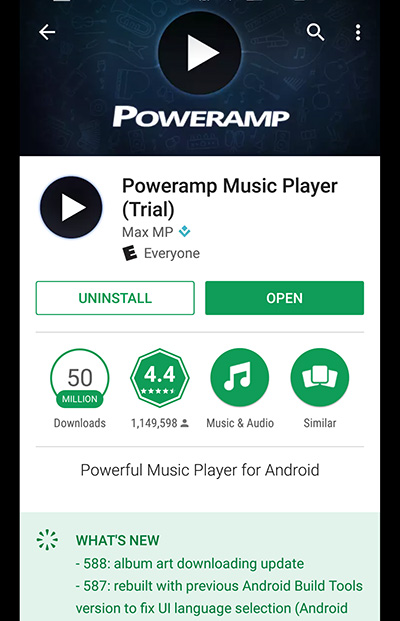
Once in Poweramp, you should see the folder in which you saved your pads. If it doesn’t the app will let you scan your phone for music files. Find your folder and open, and it should look like this:
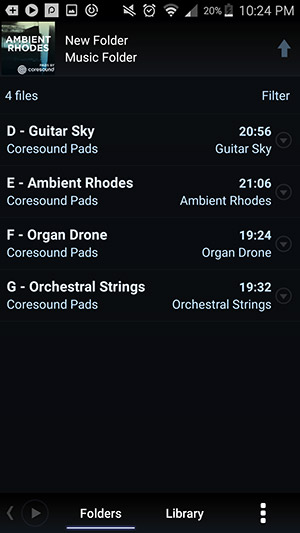
From there, create a new playlist. In this playlist, you will put all the pads you need for your Sunday set.
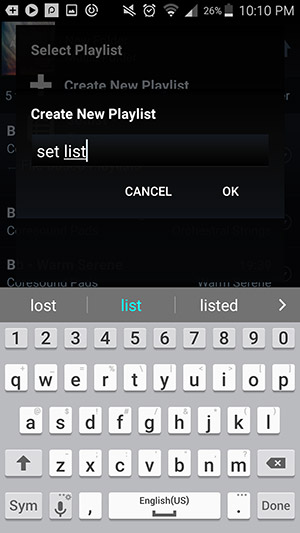
And here’s how to add a song to a playlist. Press a song and hold. Click “Add to Playlist” and select your “Set List” playlist.
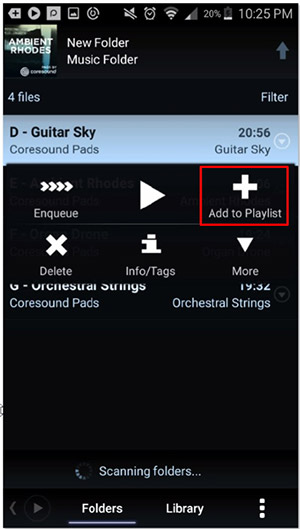
I recommend putting all your pad MP3 files on your phone. That way you can create and edit setlists each week as needed.
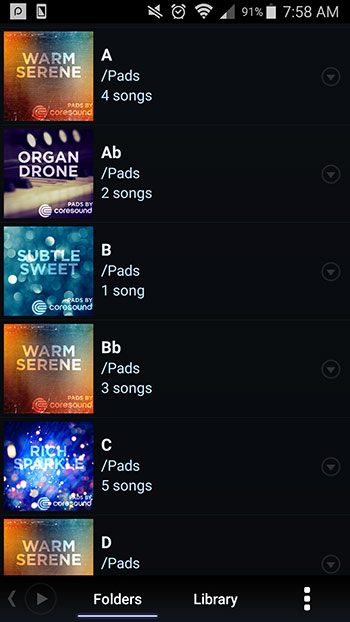
One more important item before you’re ready to go live on stage with your pads: set up crossfade. In fact, this is the most vital step. If you use Poweramp or any other app, make sure it can crossfade between song files, which is simply fading out of one MP3 and fading into the next. This forms smooth transitions with a swipe of a screen.
To set up crossfade in Poweramp:
Settings → Audio → Fade, Crossfade, and Gapless → Crossfade Length
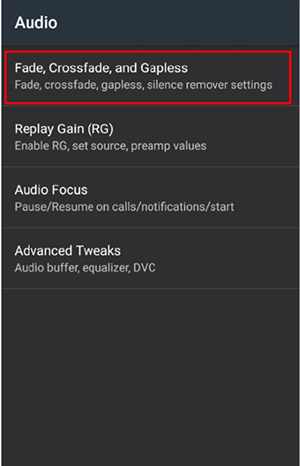
Make sure crossfade/fade in/fade out is set for any type of MP3 transition. I set up about a 7 second (7000 ms) crossfade between songs. Poweramp will go up to 15 seconds.
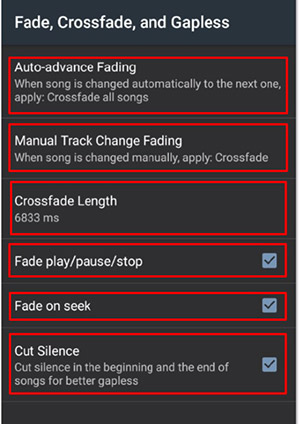
Now you’re ready to run your own pads. All you need to do is swipe right to start the next pad in the playlist. With the crossfade set, you can swipe a few seconds before the song ends, and the next pad starts smoothly, creating an amazing transition!

Finding an iPhone app
Seriously, if you have iPhone, please use Coresound’s Pads Live app. IOS simply does not offer any other good apps that can crossfade. Poweramp, unfortunately, is not available on iOS.
Some apps I’ve heard about are iTunes, Queue, and DJay. But from what I’ve heard, crossfading between song files is difficult or impossible, even with these.
Whatever app you find for iPhone, the following will be your general procedure:
- Find an app that allows you to crossfade between songs
- Make sure the pad MP3s you need are on your phone or device
- Set up your playlist for this Sunday
- Make sure you can easily transition to the next pad while leading worship.
Ready To Try Apps?
If you’re ready to give pads a try, use promo code DEEPER when purchasing on Coresound’s website. Note that promo codes don’t work inside the app. Once you purchase on the site, you’ll be able to unlock those pads in the app by logging in with the same email address used to purchase.
>> Click here to purchase pads now!
Featured image: Rodion Kutsaev/Unsplash
Note: Some of the links on this post are for affiliates/sponsors, which means if you buy using these links, I may receive something in return, and you are supporting this ministry.










So let’s say it’s just me and my acoustic guitar in a worship setting, no other instruments or singers, I want to start implementing pads possibly using my Android phone or tablet if there is an option for that?
Yes, try the app Poweramp for Android.
That’s great. I would love to get my youth to get on using the pads once we understand how it’s done.
Great post! Thanks for giving all the details and app ideas. The part about crossfading really got me thinking about what else we might be able to do with pads in our church.
Hi Tim
Thanks for the info and taking time to reply
Really appreciate it
Dainl
Hey.. Im about to start using pads in our church, so i will keep you posted on it.
Your videos have been very helpful in the process. THANK YOU
I have few questions ?
1. Our services are in Sinhalese, will pads still be effective for non-English worship songs ?
2. If I have an acoustic guitarist playing a song during worship in the key of D, can I run pads which has guitar in it simultaneously ? will chords clash ?
3. Is ok to run pads during live worship or do i use it when there is gap in music ?
Cheers
Dinal
Hi Dinal, Pads will work for any language. Also, worship pads are soft continuous sounds that don’t clash with rhythm instruments. Finally, pads can run during the song and can continue between songs to fill in that space. Download a free trial and you’ll find out that these work with any song, style, or language.
Thanks Tim! I really appreciate the detail. This will be really helpful.
Volume is fairly even across all the different pad sounds. You shouldn’t have to mess with it much during the set. However, your soundman should be ready to take the volume up or down if needed just like with any instrument. I haven’t heard of anyone using the pads during an entire sermon but it’s possible. The mp3s are 20 minutes long so you’ll have to have a couple cued up or set to repeat if your sermon is longer than that. I’ve used these pads for extended prayer times and they are awesome for that purpose. So behind a sermon might work too!
I’m all In !! I don’t have the time (or probably the talent) to learn “click tracks” and the likes of Ableton , and thought I was pretty much locked out of adding “extra sound” to our bands mix. I recently got a TC-Helicon Play Acoustic, Love the way it EQs and thickens my Taylor, and the reverbs (both guitar and voice) and harmonies are amazing. But I was still lacking that extra something between songs. I have had a really hard time getting my keyboard player to just do sustain pads.
Tonight I was “chording” a new song, “Healing is Here”, when somehow I came across your site. A quickly read the pads blog, downloaded the sample pack from coresound and spent the next 4 hours playing songs. Healing is here, Healer, Open the Eyes, Great are you Lord …. various keys, tempos, etc. with the pads. Fun stuff. Loved it. Exactly what I was looking for and I can use my little “Jail Broke” Amazon Fire tablet (so now it can download from Google Play) on stage with the PowerAmp App and I am all set. Will be buying the whole package from coresound on Monday and using it Sunday. Thanks for the tip. 😀
Few Questions:
– Volume levels of the pads in the mix? any thoughts?
– Also, as the Lead Pastor and Worship Leader, I wonder how these would sound during preaching laid back in the mix even further than for worship. It might be distracting to the crowd, but it might also help hold attention.
Looking forward to trying this out on Sunday.